Complete Your Order for Sub-Zero & Wolf Replacement Parts with Confidence
Please provide your details below to finalize your order. Our team ensures prompt processing and shipping for all genuine Sub-Zero & Wolf parts. If you need assistance with your order, feel free to contact our customer support.
Please provide your details below to finalize your order. Our team ensures prompt processing and shipping for all genuine Sub-Zero & Wolf parts. If you need assistance with your order, feel free to contact our customer support.
Secure Payment, Fast Shipping & Return Policy Reminder
After submitting your order, you will receive a confirmation email with your order details. All orders are processed within 1–2 business days in accordance with our Shipping Policy. We offer fast and reliable shipping to ensure you receive your Sub-Zero part as quickly as possible.
Please note:
After submitting your order, you will receive a confirmation email with your order details. All orders are processed within 1–2 business days in accordance with our Shipping Policy. We offer fast and reliable shipping to ensure you receive your Sub-Zero part as quickly as possible.
Please note:
- Returns are accepted within 30 days for unopened, unused items.
- Opened packages are subject to a 20% restocking fee and must be pre-approved.
- Electronic parts (e.g., control boards, panels) are non-returnable once opened.
- Shipping costs (to and from) will be deducted from refunds, with a minimum of $28.